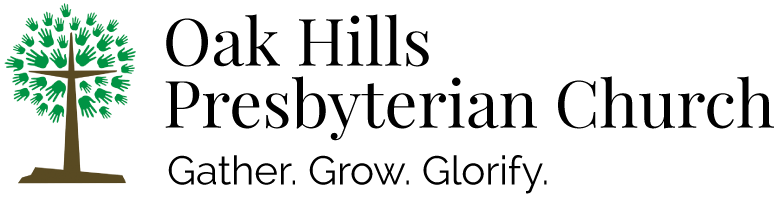When will my contribution be debited from my account?
How will I keep track of contributions in my check register?
What can I use to prove I made a contribution?
How much does online giving cost?
How do I access the OHPC giving form or sign up for online giving?
Do I have to set up a profile?
What if I don’t want to set up a profile or don’t have access to the web?
What if I try online giving and don’t like it?
Can I make contributions in memory of or in honor of someone?
Can I make contributions to special offerings via this feature?
Can I make my household’s annual Per Capita contribution online?
I have set up auto-pay for my contribution through my bank’s bill pay application – should I change?
Can I give online if I’m not a member of Oak Hills?
Who can I talk to if I still have questions?
Online giving (also called electronic giving or eGiving) is a paperless payment service whereby your Oak Hills contribution is deducted automatically from your checking, savings or credit card account.
Online giving is all about convenience for you! It allows you to stay on track with your giving even when you are unable to attend worship services or forget to bring your offering. You can set up recurring contributions to support your annual pledge, which helps Oak Hills manage with a more predictable level of financial support. You can make one-time contributions whenever you wish. Using online giving means you never have to bring cash or checks to church unless you choose to do so.
For contributions from a checking or savings account, money is transferred automatically from your bank account to the church’s bank account using the Automated Clearing House (ACH) network. For contributions made by credit and debit card, money is electronically transferred into the church’s bank account from your card’s bank. Both types of transfers usually take 2-4 business days to complete.
The first debit to your account will occur on the date you specify. Thereafter, your account will be debited according to the frequency you select. Currently one-time, weekly, bi-weekly, monthly and semi-monthly options are available.
Since your contribution is made at a pre-established time, you simply record it in your check register on the appropriate date. Electronic contributions will appear on your bank statement.
Your bank statement will show an itemized list of online transactions that can be used as proof of your contributions. You will also receive an email contribution receipt (from eservicepayments.com). Oak Hills will continue to send you giving statements listing all of your contributions to OHPC.
Online giving is less risky than writing checks or carrying cash to services. To process online contributions, the church uses Vanco Services, LLC, an established and highly-regarded company that processes contributions for more than 20,000 churches and nonprofit organizations, processing more than $13 billion a year without a data breach in their 18-year history. When you make an online contribution you are interacting with a service hosted by Vanco. So Vanco, not Oak Hills, provides all of the necessary security measures to protect your financial information. Oak Hills does not store or have access to any of this information.
It costs you nothing and it costs the church very little. If you contribute by credit or debit card there is an option to check a checkbox to add a small amount to your gift to help offset the church’s transaction fee.
Using a computer web browser, go to the OHPC website (oakhillspres.org). Click on the Give link at the top of any page, which will display an OHPC giving information page. Click on the Give Now button on that page to access the OHPC giving form. Click the button labeled Create Profile on the giving form to create your secure giving profile.
You don’t have to set up a profile if you don’t want to, but Oak Hills strongly recommends that you do register and associate a payment method (credit card, debit card, checking account number) with your profile. Having a profile offers you some advantages. First, it gives you access to a history of all your giving for tax and personal organization purposes. Second, it allows you to give without the need of re-entering your payment information each time. Finally, it allows you to set-up a recurring giving schedule, and change or delete pending contributions.
You can make one-time contributions without a profile. If you want to make electronic contributions without using our online giving form at all, we have paper authorization forms you can complete and return to the church office.
Yes, all of these services are available. Just return to the OHPC online giving page and securely log in to your profile. You will be able to view your contribution history and edit any of the information.
If you wish you can write “I give online” on an offering envelope or you may place an “I Give Online” card (available in the Narthex) in the offering plate. However, this is not necessary.
You can cancel your authorization at any time via your secure profile.
Yes, that option is on the payment page of the giving form (page 2).
Yes, you can make a contribution for a specific purpose via a Special Offerings or Other fund line on the form. Just specify the purpose of your contribution in the text box provided.
Yes, there is a special fund line for this, and the current year’s Per Capita amount is shown there.
OHPC will continue to accept checks – personal and printed by financial institutions. To eliminate paper and reduce clerical work in the office, you may want to consider making the change to online giving. Online giving will give you easy access to your contribution history, If you set up online giving, don’t forget to cancel your bank auto-pay.
Yes, anyone can support the good work of Oak Hills Presbyterian Church.
Jim Anderson, the OHPC Financial Secretary, will be happy to answer your questions and provide more information. Contact Sue Howard in the church office for assistance with online giving setup or features, including paper authorization forms. She can be reached at 503-654-4321.